Have you ever wondered how organizations manage their containerized applications seamlessly? In the field of software development, Docker Swarm stands out as a powerful orchestration tool. This guide from Flickering Colours Media covers the details of Docker Swarm, including its architecture and practical usage. By the end, you will learn how Docker Swarm works and how it compares with other orchestration tools like Kubernetes.
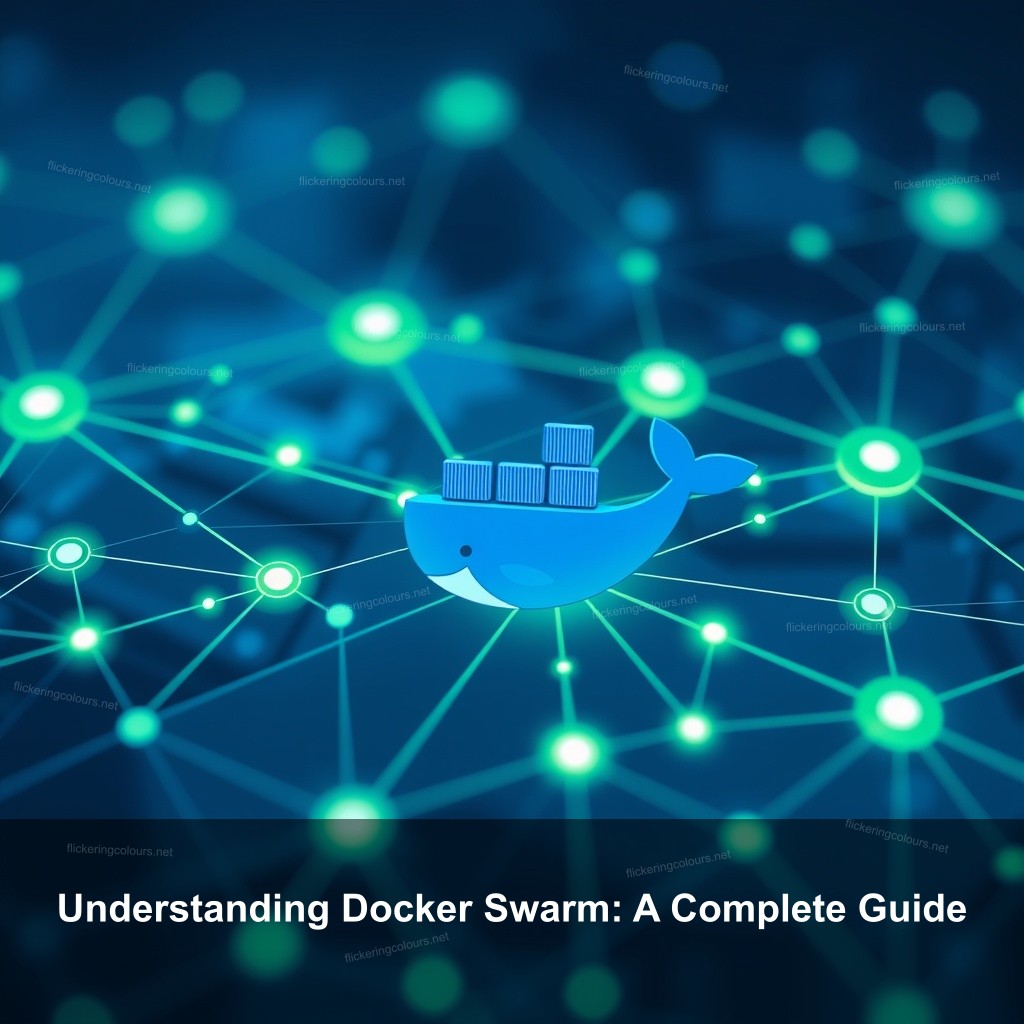
Understanding Docker Swarm: A Complete Guide
Docker Swarm is an orchestration tool for managing clusters of Docker containers. Whether you are running small applications or large-scale microservices, Docker Swarm simplifies the deployment process, offering built-in features like load balancing, scaling, and service discovery. All these functionalities empower developers to provide high availability and smooth resource management.
What is Docker Swarm?
The concept of Docker Swarm revolves around creating a cluster of Docker nodes that work together to manage containers easily. Each node in the Swarm can be a manager or a worker. Manager nodes handle the orchestration and task distribution while worker nodes execute the tasks assigned by the manager.
One of the standout features of Docker Swarm is its ability to provide high availability for applications. If one of the nodes fails, containers can be rescheduled automatically to ensure the application remains operational. This capability is important for businesses that require consistent uptime.
Additionally, Docker Swarm integrates seamlessly with other Docker tools, providing an intuitive experience for users familiar with the Docker ecosystem. For instance, the command-line interface (CLI) used to manage Docker containers is very similar to that of Docker Swarm, making it easy for developers to adopt.
How Docker Swarm Works
At its core, Docker Swarm operates by organizing containers into services. Each service consists of one or more replicas of a container. During the deployment process, users can specify the desired state, such as the number of replicas they want to run.
The architecture of Docker Swarm comprises two types of nodes: manager nodes and worker nodes. Manager nodes maintain the state of the Swarm and are responsible for managing the entire cluster. They also handle the scheduling of tasks to worker nodes based on resource availability.
When it comes to scaling applications, Docker Swarm allows developers to easily adjust the number of replicas running for a service. This flexibility is crucial when demand fluctuates, ensuring that resources are used effectively without compromising performance.
Setting Up Docker Swarm
Prerequisites for Installation
Before starting the installation process, ensure that your system meets the requirements. Docker must be installed on each machine you plan to include in your Swarm. Here are the basic prerequisites:
- Supported Operating System: Ensure you are running a compatible version of Linux.
- Docker Installation: Install Docker Engine on all machines.
- Network Connectivity: Ensure that the nodes can communicate with each other over the network.
Once you have confirmed these prerequisites, you can proceed with setting up your Docker Swarm environment.
Configuring Your Swarm Environment
To create your Docker Swarm, start by initializing the swarm on the manager node. Use the command:
docker swarm init --advertise-addr This command sets up the first manager node and provides a token for worker nodes to join the Swarm. For worker nodes, run the following command with the token provided during initialization:
docker swarm join --token :After all nodes are joined, you can verify the status of your Swarm using the command:
docker node lsThis command lists all nodes in the cluster and their status, helping you ensure everything is set up correctly.
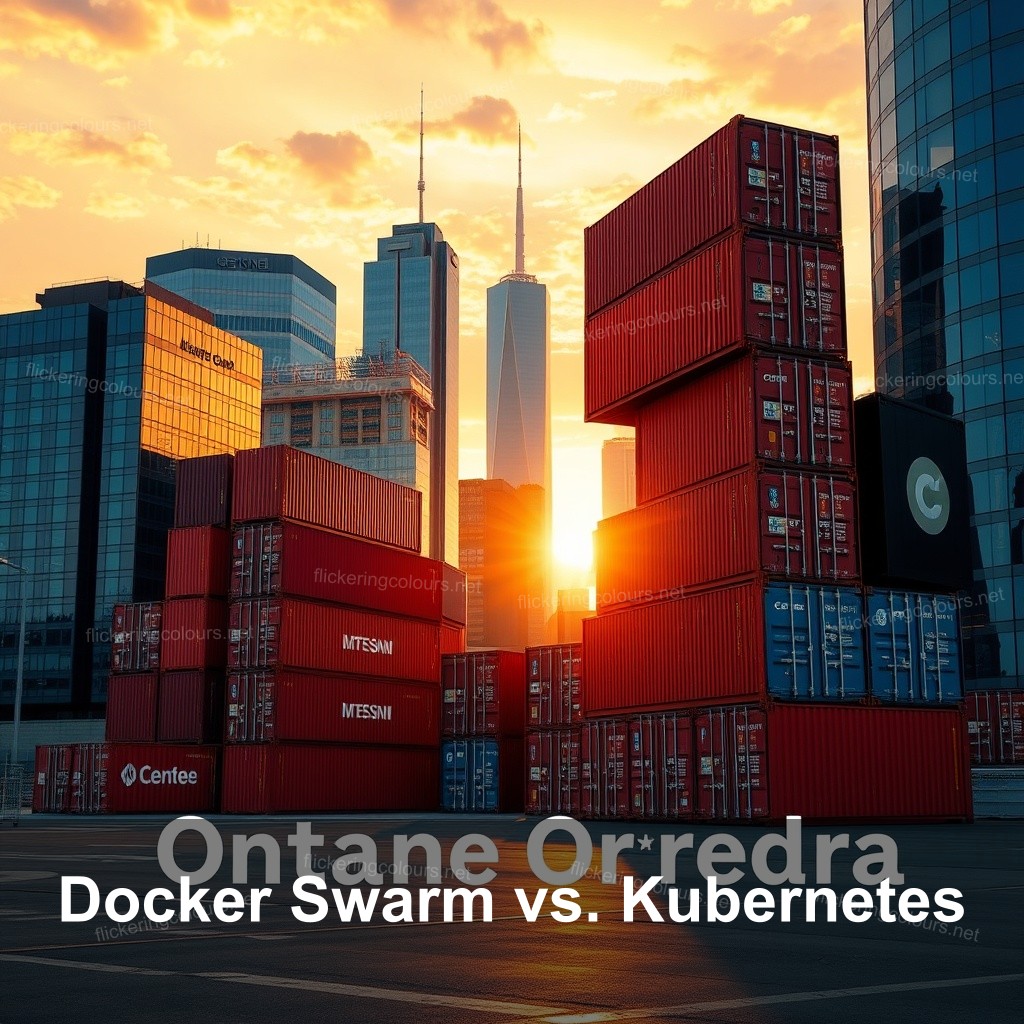
Docker Swarm vs. Kubernetes
Key Differences Explained
Both Docker Swarm and Kubernetes are powerful orchestration tools, but they serve slightly different needs. Docker Swarm is designed for simplicity and ease of use, making it an excellent choice for smaller applications or teams just starting with container orchestration.
On the other hand, Kubernetes provides more advanced features and greater flexibility, which can be beneficial for large-scale applications. However, it comes with a steeper learning curve. Here’s a comparison table to illustrate their differences:
| Feature | Docker Swarm | Kubernetes |
|---|---|---|
| Installation | Simple | Complex |
| Scaling | Manual and Automatic | Highly Automated |
| Load Balancing | Built-in | Requires Configuration |
When to Use Each Tool
Choosing between Docker Swarm and Kubernetes depends on your specific needs. If you are looking for a straightforward setup with sufficient functionality for smaller-scale applications, Docker Swarm is the way to go. Alternatively, if your organization requires high scalability and advanced features, Kubernetes might be better suited.
A hybrid approach can also be beneficial. For instance, you might start with Docker Swarm for ease of management and transition to Kubernetes as your application scales and requires more robust orchestration capabilities.
Advanced Docker Swarm Features
Service Discovery and Load Balancing
In Docker Swarm, service discovery is a key feature that enables containers to find each other as needed. This capability is important for microservices architecture, allowing services to communicate dynamically.
Load balancing plays a significant role in managing traffic across various container instances. Docker Swarm automatically routes requests to the appropriate container based on availability and health, ensuring that your application remains responsive.
Security Features in Docker Swarm
Protecting your applications in Docker Swarm is vital. It employs various security measures, such as mutual TLS authentication and encryption of network traffic between nodes, to secure your data.
Additionally, Docker Swarm allows for role-based access control (RBAC), meaning you can assign different permissions to users based on their roles. This granularity helps in maintaining a secure environment where sensitive operations can only be performed by authorized personnel.
Real-world Applications of Docker Swarm
Case Studies of Successful Implementations
Many organizations have successfully adopted Docker Swarm for their container orchestration needs. For example, a financial services company used Docker Swarm to simplify its deployment process, significantly reducing operational costs and improving reliability.
Another instance is an e-commerce platform that implemented Docker Swarm to handle traffic spikes during sales events. By scaling its services effectively, the company avoided downtime and provided a seamless experience for its customers.
Community and Support Resources
The Docker community offers extensive support through forums, official documentation, and various online resources. Engaging with the community can provide valuable insights and solutions to common challenges faced during implementation.
Additionally, numerous tutorials and guides are available online, such as the Docker Swarm tutorial, that can help you get started and troubleshoot issues as they arise.
FAQ
What is Docker Swarm?
Docker Swarm is a clustering and scheduling tool for Docker containers that allows you to manage multiple containers across various environments effectively.
How does Docker Swarm work?
Docker Swarm operates by organizing containers into services, which can be scaled up or down based on demand. It utilizes a manager node to orchestrate tasks across worker nodes.
What are the differences between Docker Swarm and Kubernetes?
Docker Swarm is simpler and more user-friendly, making it suitable for smaller projects, while Kubernetes offers advanced capabilities for larger, complex applications.
Conclusion
To wrap up, Docker Swarm provides an efficient solution for managing containerized applications. As organizations increasingly adopt container orchestration, grasping the mechanics behind Docker Swarm becomes necessary.
If you have any thoughts or experiences to share, we invite you to leave a comment! For more insights, visit Flickering Colours Media.
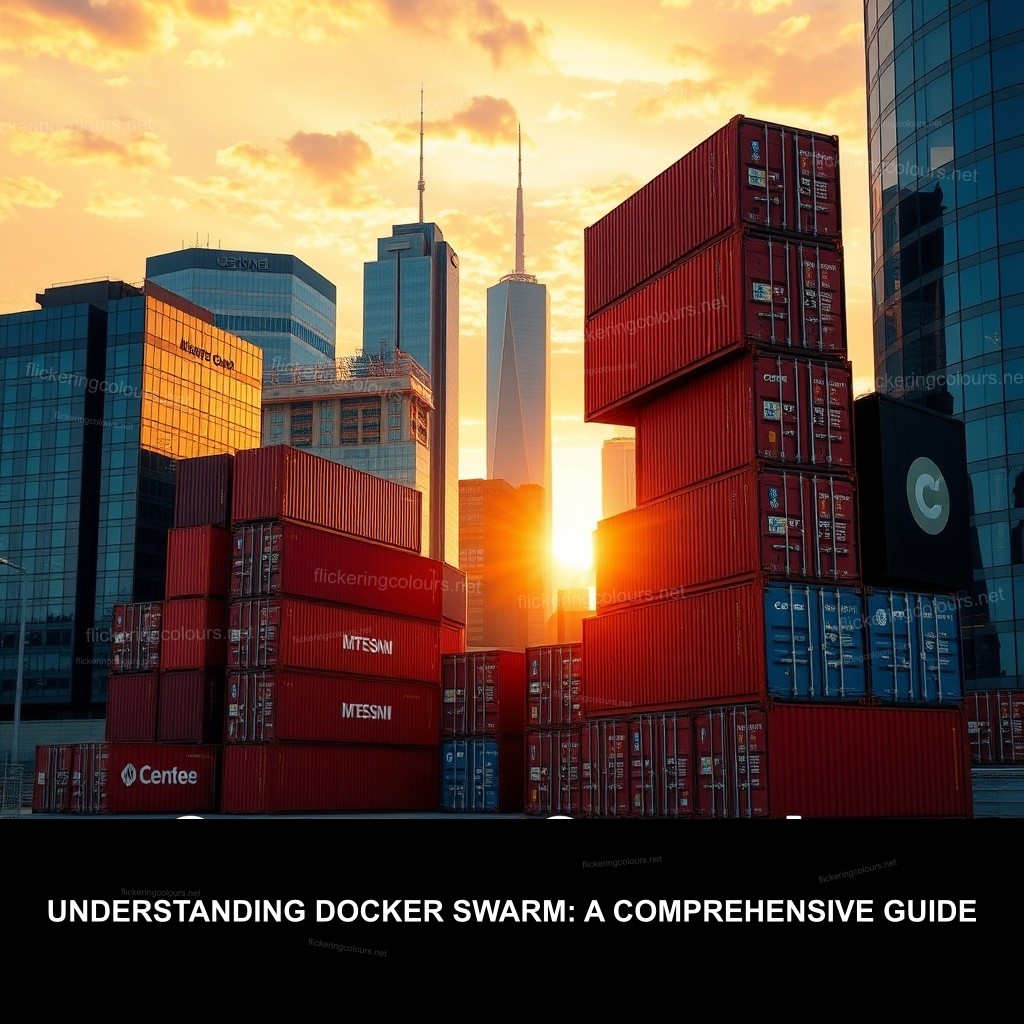
Leave a Reply