Are you looking for a way to secure your online communications? Setting up an OpenBSD VPN may be the solution you need. In this guide by Flickering Colours Media, we will explore the steps to create a secure networking environment using OpenBSD, the benefits of VPNs, and tips for optimizing network performance. Read on to find out everything you need to know about setting up an OpenBSD VPN.

Setting Up OpenBSD VPN for Secure Networking
Creating a secure environment for your online activities is important in today’s digital atmosphere. OpenBSD, known for its emphasis on security, provides an excellent platform for establishing a Virtual Private Network (VPN). This section will guide you through the process of setting up your OpenBSD VPN.
Introduction to OpenBSD VPN Setup
The significance of OpenBSD in secure networking contexts cannot be overstated. With its strong security features, OpenBSD is a popular choice for VPN setups. In this section, we will discuss why OpenBSD is ideal for VPN configuration and what you can expect from this guide.
| Key Features | Description |
|---|---|
| Security | OpenBSD is known for its security-focused design, making it a reliable choice for VPNs. |
| Stability | OpenBSD offers a stable and dependable environment for running VPN software. |
| Ease of Use | Despite its technical depth, OpenBSD has straightforward installation and configuration processes. |
For your VPN, OpenBSD provides a consistent and safe surroundings. You will learn how to install and set OpenVPN, a somewhat popular VPN tool that easily connects with OpenBSD. This part will help you to clearly grasp the OpenBSD VPN setup process and its advantages.
How to Set Up OpenBSD VPN
First you have to install OpenBSD on your machine. This approach is simple. The official OpenBSD website features the installation guide. You have to set your VPN once it is setup. Here’s how:
- Step 1: Install OpenVPN
Use the package manager to install OpenVPN. The command is simple:pkg_add openvpn. - Step 2: Configure OpenVPN
Create a configuration file in the/etc/openvpndirectory. Make sure to set the required parameters, includingport,proto, anddev. - Step 3: Start OpenVPN
Run OpenVPN with the command:openvpn --config /etc/openvpn/your-config-file.conf.
After these steps, you should verify the VPN connection. Use ifconfig to ensure the tunnel interface is up. This process not only secures your data but also provides anonymity online.
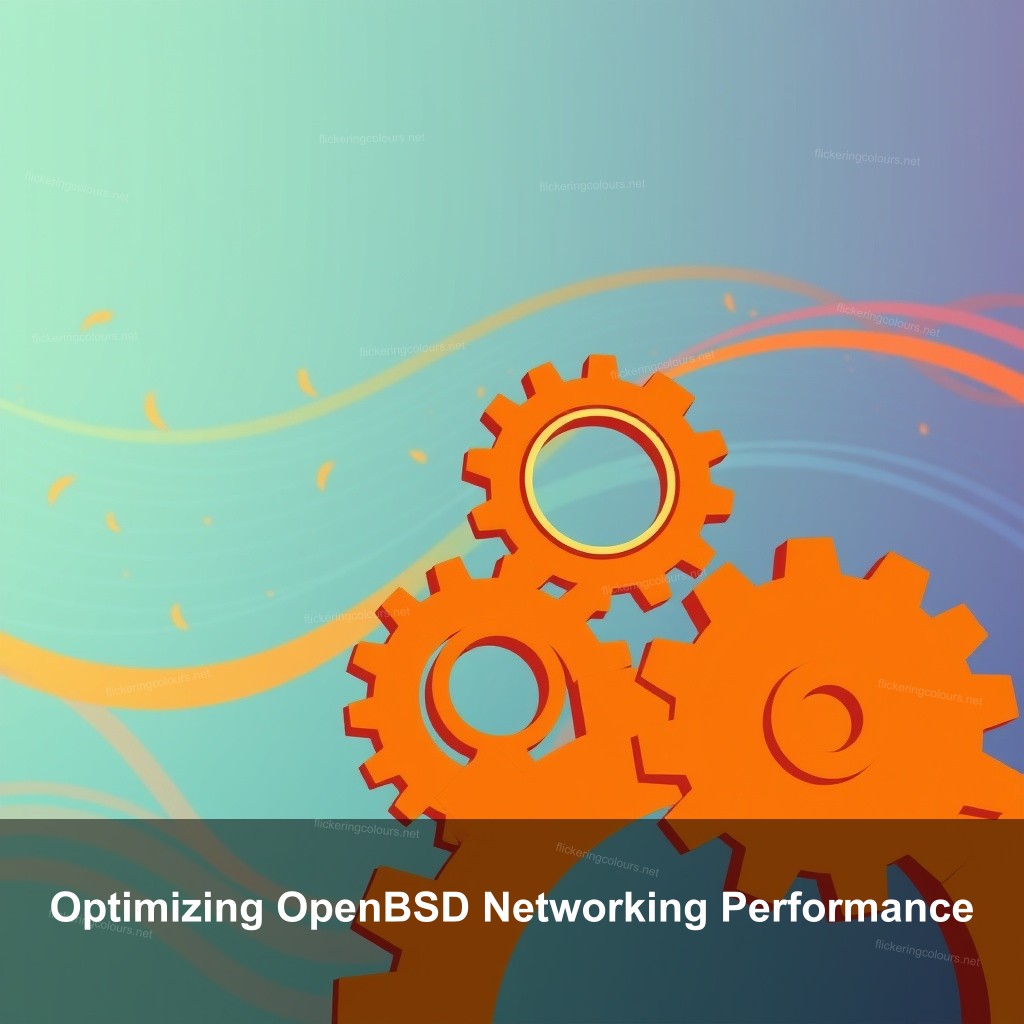
Optimizing OpenBSD Networking Performance
Networking performance is significant for an effective OpenBSD VPN. In this section, we will look at performance tuning techniques that enhance your OpenBSD experience.
Performance Tuning Techniques
Maximizing the performance of your OpenBSD server involves adjusting various network parameters. Here are some tips:
- Adjust Network Parameters
Usesysctlto adjust network settings. For example, settingnet.inet.ip.forwardingto1enables IP forwarding. - Monitor Network Performance
Incorporate tools likenetstatandtcpdumpto monitor traffic. This will help identify bottlenecks. - Optimize Hardware Utilization
Ensure your hardware is capable of handling the traffic load. Consider using a dedicated machine for your VPN.
By implementing these tips, you can ensure your OpenBSD VPN runs smoothly, providing fast and reliable connections.
Troubleshooting Common Issues
Even with proper setup, issues may arise. Here are some common problems and their solutions:
- Connection Problems
Check your configuration files for typos and ensure that the OpenVPN service is running. - Performance Bottlenecks
If you’re experiencing slow speeds, consider reviewing your bandwidth and adjusting settings like MTU size. - Diagnosing Network Issues
Usepingandtracerouteto diagnose connectivity issues.
These troubleshooting steps will help you maintain a stable and efficient VPN connection.
OpenBSD VPN for Secure Communications
VPNs are important for protecting communications. In this section, we will discuss the benefits of using an OpenBSD VPN.
Enhancing Security with VPNs
Using a VPN encrypts your data, making it much harder for third parties to intercept communications. Consider the following:
- Encryption Protocols
OpenVPN supports various encryption methods. Choose a strong protocol, such as AES, to secure your data. - User Authentication Methods
Implement strong authentication methods to prevent unauthorized access to your VPN. This can include certificates or multi-factor authentication. - Best Practices for Secure VPN Usage
Regularly update your software and review your security settings to fend off new threats.
Implementing these security measures will protect your communications and ensure data integrity.
Use Cases for OpenBSD VPN
Understanding the practical applications of OpenBSD VPN helps illustrate its importance. Here are some relevant use cases:
- Remote Work Application
Companies can provide secure access to resources for remote employees using an OpenBSD VPN. - Secure Transactions for Businesses
Businesses can safeguard sensitive transactions, such as financial data exchanges, via a VPN. - Protecting Sensitive Data
Healthcare providers can use VPNs to secure patient information, ensuring HIPAA compliance.
These scenarios highlight the versatility and necessity of OpenBSD VPN in various industries.
OpenBSD Network Configuration Best Practices
Configuring your network correctly is important for optimal performance. This section will provide you with best practices for setting up your OpenBSD environment.
Key Configuration Settings
When configuring OpenBSD, consider the following:
- Essential Configuration Files
Files likepf.confare crucial for firewall configurations. Ensure you understand their structure and purpose. - Recommended Network Settings
Optimize your network settings based on your hardware capabilities. This includes setting appropriate MTU sizes and disabling unused protocols. - Regular Maintenance Tasks
Establish a routine for updating software and reviewing security settings to prevent vulnerabilities.
Following these best practices will enhance your OpenBSD server’s reliability and performance.
Managing OpenBSD Servers
Effective server management ensures your OpenBSD VPN remains secure and efficient. Here are some tips:
- Server Management Tools
Utilize tools liketopandhtopfor monitoring system resources and performance. - Securing the Server Environment
Implement firewalls and intrusion detection systems to bolster security. - Community Resources and Support
Engage with the OpenBSD community for support and additional resources.
These management practices will help you maintain a robust OpenBSD environment.
FAQ
What is an OpenBSD VPN?
An OpenBSD VPN is a virtual private network that uses OpenBSD as the operating system. It provides secure communications by encrypting data transmitted over the Internet.
How do I set up an OpenBSD VPN?
To set up an OpenBSD VPN, install OpenVPN, configure necessary parameters, and start the service. Detailed guides are available for step-by-step instructions.
What are the benefits of using an OpenBSD VPN?
Benefits include increased security, privacy, and the ability to access remote networks securely. OpenBSD’s focus on security makes it an ideal choice for VPN setups.
Can I optimize my OpenBSD network performance?
Yes, you can optimize network performance by adjusting sysctl parameters, monitoring traffic, and ensuring your hardware is adequate for the tasks at hand.
How do I troubleshoot my OpenBSD VPN?
Troubleshooting can include checking configuration files, using diagnostic tools like ping or traceroute, and ensuring the OpenVPN service is running properly.
Conclusion
Setting up an OpenBSD VPN is a powerful way to secure your online communications. By following the guidelines outlined in this post, you can create a reliable and secure networking environment. For more information on technology and secure networking, visit Flickering Colours Media.

Leave a Reply